Has anyone been caught because of the home computer. I still have one teen at home and an ocassional computer savey son that comes over often. I always delete history and search boxes, but somethimes I think I'm just keidding myself. I'm thinking Savey son has checked the computer for places I have not cleared. Should I stay off the home computer or fear not.



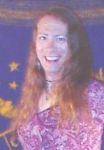





 , hell of a way to get outted.
, hell of a way to get outted.



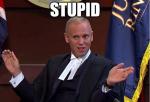






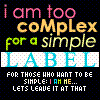








 CG GG[/SIZE]
CG GG[/SIZE]
